|
What is DicomLite ?
DicomLite is the world's smallest DICOM viewer. It runs without installation on any Windows PC.
And the great part is: it's completely FREE! DicomLite can be used to view medical images. Most Dicom viewers available are
big, require installation, are expensive and aren't very easy to use. DicomLite has been designed by
"doctors for doctors", resulting in a small utility that does exactly what most physicians need: a small program
that displays medical images and provides basic functions like zooming, contrast and intensity adjustments. It can
be used without installation, making it the ideal solution for viewing images of a patient when you are not working at your
own computer. The program is so small, that you can easily keep it in your mailbox or download it when you need it (hence the
name DicomLITE!). If you need to include medical images in a presentation, the Batch Conversion option allows you to save images in BMP or TIF
format, which can easily be imported in programs like Microsoft PowerPoint.
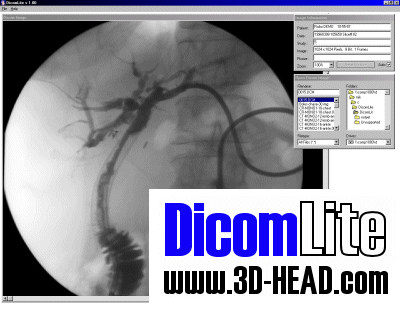
DicomLite Features
 Extremely user friendly and efficient navigation. Extremely user friendly and efficient navigation.
 Contrast and intensity adjustments by a simple mouseclick. Contrast and intensity adjustments by a simple mouseclick.
 Zoom function. Zoom function.
 Support for most CT, MRI and X-Ray images. Support for most CT, MRI and X-Ray images.
 On screen image information. On screen image information.
 Drag and drop support. Drag and drop support.
 Easy CINE navigation. Easy CINE navigation.
 Very fast and intuitive batch image conversion. Very fast and intuitive batch image conversion.
 Export to BMP, TIFF (8 and 16 bits), RAW (16 bits). Export to BMP, TIFF (8 and 16 bits), RAW (16 bits).
 DicomLite is FREE software. DicomLite is FREE software.
 No installation required. No installation required.
 Very compact code, very fast download. Very compact code, very fast download.
 And much more... And much more...
Using DicomLite
After starting DicomLite, you see two windows at the right: the image information window and the file
navigation dialog. You can use the arrow keys, Page Up, Page Down and the mouse scroll wheel to navigate
through the folders. When you select a Dicom image, it will be automatically displayed. The image information
window displays the patient information contained in the Dicom header.
| File Navigation |
Control |
| Select Next File |
Down Arrow, Mouse Scroll Wheel Down |
| Select Previous File |
Up Arrow, Mouse Scroll Wheel Up |
| Skip Files Down |
Page Down |
| Skip Files Up |
Page Up |
| Show All Files |
Select Filetype Option |
| Show Dicom Files |
Select Filetype Option |
| Information Window |
Control |
| Zoom Function |
Select from menu or with Mouse Scroll Wheel |
| Reset Intensity and Contrast Settings |
Click Reset button |
| Use Automatic Contrast Adjustment |
Select Auto Checkbox |
| Dicom Image |
Control |
| Intensity Adjustments |
Move left and right with Left Mouse Button pressed |
| Contrast Adjustments |
Move up and down with Right Mouse Button pressed |
| Select Next Frame |
Down Arrow or Mouse Scroll Wheel Down |
| Select Previous Frame |
Up Arrow or Mouse Scroll Wheel Up |
| Drag and Drop |
Control |
| Convert Images |
Select Batch Conversion in File menu, then drag files from the Windows Explorer and drop them on DicomLite |
| Open Image |
When in normal mode (not in Batch Conversion mode) you can open files by dropping them on the DicomLite window or shortcut |
| What's new in version 1.2 ? 03-21-2008 |
 JPEG and RLE decompression JPEG and RLE decompression
 Conversion to Windows Bitmap, 16 bit RAW and 16 bit TIFF Conversion to Windows Bitmap, 16 bit RAW and 16 bit TIFF
 New navigation method for even faster browsing through images New navigation method for even faster browsing through images
 Improved contrast and intensity adjustments Improved contrast and intensity adjustments
 Improved memory management Improved memory management
 Optimizations for extremely huge (>2 GB) multiframe files Optimizations for extremely huge (>2 GB) multiframe files
 Optimized for cine angiography and IVUS images Optimized for cine angiography and IVUS images
 Animation toolbar Animation toolbar
 Tooltips with information about navigation buttons Tooltips with information about navigation buttons
 Option to sort images on image number Option to sort images on image number
 Several CT contrast presets Several CT contrast presets
 Negative image option Negative image option
 Filetype filtering Filetype filtering
 Automatic zoomfactor adjustment Automatic zoomfactor adjustment
|
Donation Program
Although DicomLite is completely FREE software and you may use it as many times and on as many computers as you want, we
appreciate any donations to support this project, as software development is expensive.
Please feel free to distribute DicomLite to your collegues and friends. We provide this software as a service to our customers
and like the idea that this program may facilitate health care. If you use this program on a regular basis and find it
useful, please consider helping further development by making a donation through the PayPal donation service, by clicking the button below.

DicomLite Download
By clicking the button, you can download DicomLite v1.2 (size 33 Kb).
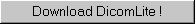
|
|

